Enhance Your Smartphone Security with Vnrom: A Comprehensive Overview of Google Bypass Software
Enhance Your Smartphone Security with Vnrom: A Comprehensive Overview of Google Bypass Software
Blog Article
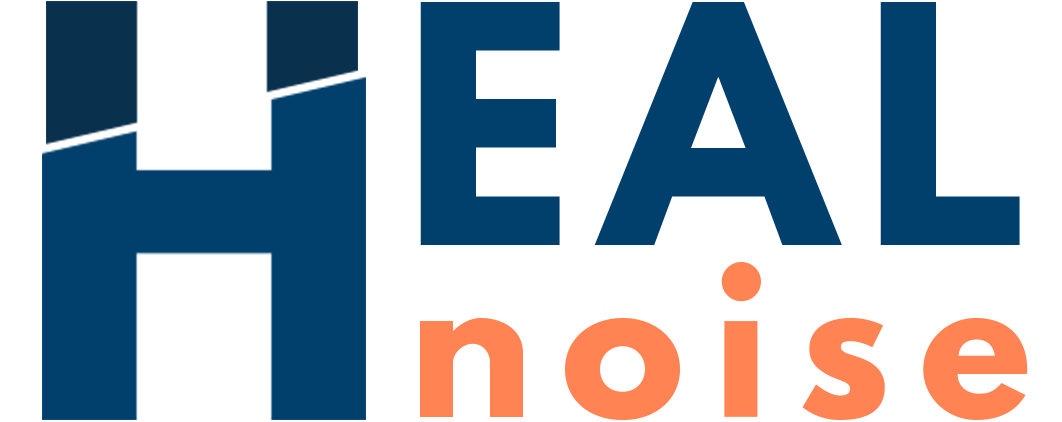
In an age where more than 7 billion people rely on smartphones and mobile devices, the importance of data security cannot be overstated. Mobile phone users prioritize the protection of their confidential information, from personal photos to sensitive financial data. As a safeguard against unauthorized access, Android devices utilize Factory Reset Protection (FRP), a feature that secures your device when it is reset. However, there are times when legitimate users may face challenges accessing their devices after a factory reset. This is where bypass software like Vnrom comes into play.
Understanding Factory Reset Protection (FRP)
Factory Reset Protection (FRP) is a security feature introduced by Google to protect Android devices from unauthorized access. When you reset your device to its factory settings, FRP prevents the device from being used without entering the Google account credentials associated with it. This means that if someone attempts to reset a stolen device, they cannot access the information without the rightful owner's credentials.
While this feature is effective in deterring theft, it can also be a hassle for legitimate users who forget their Google account details or purchase a second-hand device that is still linked to a previous owner's account. In such cases, users may seek a reliable solution to bypass this security measure without compromising their data.
Introducing Vnrom: Your Google Bypass Solution
At HealNoise, we are dedicated to enhancing smartphone security while providing effective solutions for users facing FRP challenges. One such solution is Vnrom, a powerful Google bypass software designed to help users regain access to their devices securely.
Key Features of Vnrom
User-Friendly Interface: Vnrom is designed with simplicity in mind, ensuring that users of all technical levels can navigate its features without hassle.
Compatible with Various Android Versions: Vnrom supports a wide range of Android devices and versions, making it a versatile tool for many users facing FRP lock issues.
Safe and Secure: The software is engineered to bypass FRP without compromising the integrity of your device or data. It prioritizes user privacy and security throughout the process.
Step-by-Step Guidance: Vnrom offers detailed instructions, making it easy for users to follow along and successfully bypass the FRP lock.
No Technical Expertise Required: You don’t need to be a tech-savvy individual to use Vnrom. Its intuitive design ensures that anyone can use it effectively.
How to Use Vnrom to Bypass FRP
Download Vnrom: Start by downloading the Vnrom software from a trusted source. Ensure you are downloading the latest version for optimal performance.
Install the Software: Follow the on-screen instructions to install Vnrom on your computer.
Connect Your Device: Using a USB cable, connect your Android device to the computer. Make sure vnrom USB debugging is enabled on your device.
Launch Vnrom: Open the Vnrom application and follow the prompts. The software will detect your device and provide you with options to bypass the FRP lock.
Follow the Instructions: Adhere to the step-by-step guidance provided by Vnrom. Once the process is complete, you should regain access to your device without any restrictions.
Reboot Your Device: After successfully bypassing the FRP, restart your device. You will now have full access without needing to enter the previous Google account credentials.
Important Considerations
Backup Your Data: Before attempting to bypass the FRP lock, it is advisable to back up your important data, if possible. While Vnrom is designed to be safe, taking precautions is always wise.
Use Legitimately: Vnrom should be used only on devices that you own or have explicit permission to access. Unauthorized access to someone else's device is illegal and unethical.
Keep Your Device Updated: Ensure that your device's operating system is updated to the latest version for improved security and functionality.
Conclusion
As mobile device users, prioritizing the security of your confidential information is paramount. While Factory Reset Protection (FRP) is a vital feature for safeguarding your Android devices, it can sometimes present challenges for legitimate users. Vnrom offers a reliable and user-friendly solution for bypassing FRP locks, enabling you to regain access to your device securely.
At HealNoise, we are committed to providing valuable insights and solutions for enhancing your smartphone security. By leveraging tools vnrom like Vnrom, you can ensure that your device remains a safe and secure space for all your essential information. If you're facing FRP issues, consider giving Vnrom a try and reclaiming your digital freedom!